S.M.A.R.T.に新たな問題発生!2
買いに走った

を早速使い
全コピーを行った。

匡体は結構ドライブ類の取り外しは容易に行える構造になっている。
で、DO台はというと旧製品よりかなり良くなっている
コピー完了したディスクを元に戻しスイッチオン!
無事起動を確認し、
ディスクの状態を確認してみる
[root@sv22 ~]# smartctl -d ata --all /dev/sda
ID# ATTRIBUTE_NAME FLAG VALUE WORST THRESH TYPE UPDATED WHEN_FAILED RAW_VALUE
1 Raw_Read_Error_Rate 0x000b 100 100 016 Pre-fail Always - 0
2 Throughput_Performance 0x0005 100 100 050 Pre-fail Offline - 0
3 Spin_Up_Time 0x0007 100 100 024 Pre-fail Always - 137
4 Start_Stop_Count 0x0012 100 100 000 Old_age Always - 7
5 Reallocated_Sector_Ct 0x0033 100 100 005 Pre-fail Always - 0
7 Seek_Error_Rate 0x000b 100 100 067 Pre-fail Always - 0
8 Seek_Time_Performance 0x0005 100 100 020 Pre-fail Offline - 0
9 Power_On_Hours 0x0012 100 100 000 Old_age Always - 6
10 Spin_Retry_Count 0x0013 100 100 060 Pre-fail Always - 0
12 Power_Cycle_Count 0x0032 100 100 000 Old_age Always - 7
192 Power-Off_Retract_Count 0x0032 100 100 000 Old_age Always - 7
193 Load_Cycle_Count 0x0012 100 100 000 Old_age Always - 7
194 Temperature_Celsius 0x0002 127 127 000 Old_age Always - 47 (Lifetime Min/Max 25/55)
196 Reallocated_Event_Count 0x0032 100 100 000 Old_age Always - 0
197 Current_Pending_Sector 0x0022 100 100 000 Old_age Always - 0
198 Offline_Uncorrectable 0x0008 100 100 000 Old_age Offline - 0
199 UDMA_CRC_Error_Count 0x000a 200 253 000 Old_age Always - 0
を見てみるとエラーの兆候は見られない。
これで先ずは一安心?
しかし一度のディスクコピー他のために3万円かかってしまった、、、とほほ!
トラックバック(0)
このブログ記事を参照しているブログ一覧: S.M.A.R.T.に新たな問題発生!2
このブログ記事に対するトラックバックURL: http://radidri.com/cgi-bin/mt5/mt-tb.cgi/4101


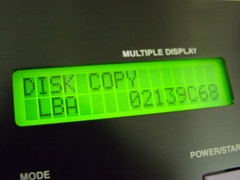
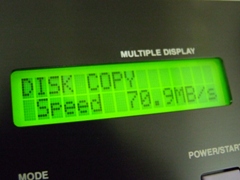
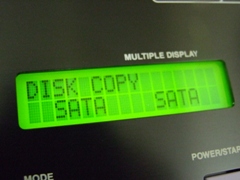
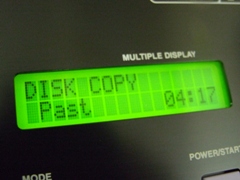
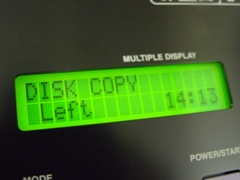
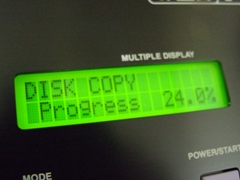
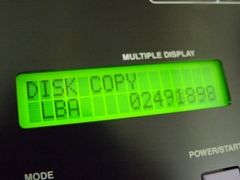
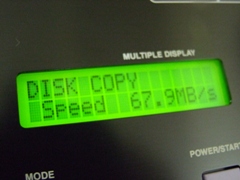

コメントする